Move images here
or select files
(supported JPG, PNG, GIF, WEBP)
or select files
(supported JPG, PNG, GIF, WEBP)
The processing queue
There will be an image processing queue. Add new filters (bottom)
Painting effect for photo online
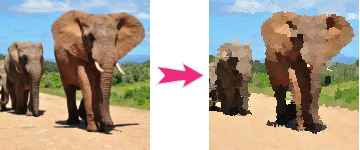
To add a painting effect to a photo, select the image ("Select files" button) and set the stroke radius. After that, click the "Download" button to generate and download the resulting image.
Batch processing is available. You can add painting effect for several photos at once. You can also add additional effects.
Filters
Auto improve
Change BG
Overlay image
Mirror
Rotate
Swirl
Text
Frame
Grayscale
Negate
Emboss
Wave
Shade
Brightness
Saturation
Contrast
Blur
Pixelization
Gradient
Sharp
Noise
Paint
Charcoal
Sizes
Crop
Posterize
Demotivator
Vignette
Roll
Snow
Pencil
Remove EXIF
File params