Try the new photo editor at the link below:
Change the saturation of a photo online
The new photo editor supports batch processing of images.
Move images here
or select files
(supported JPG, PNG, GIF, WEBP)
or select files
(supported JPG, PNG, GIF, WEBP)
The processing queue
There will be an image processing queue. Add new filters (bottom)
Change the saturation of a photo online
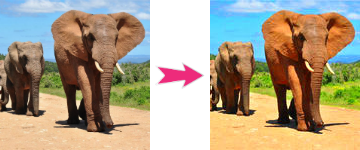
To change the saturation of the photo, upload the necessary files, and specify saturation settings (value greater than 100 - increase saturation, less than 100 - decrease). After that, click the "Download" button and download the processed images.
You can also add additional effects (contrast, brightness, etc.) on the left side to improve the photo.
Filters
Auto improve
Change BG
Overlay image
Mirror
Rotate
Swirl
Text
Frame
Grayscale
Negate
Emboss
Wave
Shade
Brightness
Saturation
Contrast
Blur
Pixelization
Gradient
Sharp
Noise
Paint
Charcoal
Sizes
Crop
Posterize
Demotivator
Vignette
Roll
Snow
Pencil
Remove EXIF
File params